
Creasol DomBusTH - zariadenie Domoticz so snímačmi teploty a vlhkosti, 4 vstupy, 2 výstupy, 3 LED
- Výpredaj!
- -25%
Email: store@creasol.it - Telegram: CreasolTech - Whatsapp: +393283730010
Prioritná pošta: rýchlo a lacno - Expresný kuriér: r
Pred vrátením produktov nás kontaktujte!

Veľmi kompaktný a nízka spotreba energie modul s 3 relé 15A, 1 AC vstup, 4 analógové/digitálne vstupy.
 Plná podpora: väčšina produktov je navrhnutá nami!
Plná podpora: väčšina produktov je navrhnutá nami!
Email: store@creasol.it - Telegram: CreasolTech - Whatsapp: +393283730010
 Objednávky sú odoslané do 1 pracovného dňa
Objednávky sú odoslané do 1 pracovného dňa
Prioritná pošta: rýchlo a lacno - Expresný kuriér: r
 Záruka 24 mesiacov, jednoduché vrátenie/vrátenie peňazí
Záruka 24 mesiacov, jednoduché vrátenie/vrátenie peňazí
Pred vrátením produktov nás kontaktujte!
Spoľahlivý domotický modul s nízkou spotrebou energie navrhnutý tak, aby zapínal/vypínal záťaže šetriace spotrebu energie a vynuloval spotrebu v pohotovostnom režime.
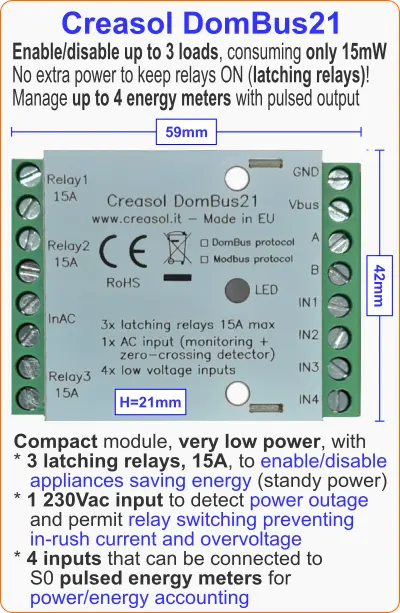 Používa sa 3 západkové relé, 15A 250Vac, ktorý nespotrebováva nič, keď je aktívny a dá sa použiť umožňujú záťaže alebo generátory až do 3 kW ktoré sú dlhodobo VYPNUTÉ. tiež odpojenie záťaže počas búrky pomáha predchádzať poškodeniu elektrostatickými výbojmi.
Používa sa 3 západkové relé, 15A 250Vac, ktorý nespotrebováva nič, keď je aktívny a dá sa použiť umožňujú záťaže alebo generátory až do 3 kW ktoré sú dlhodobo VYPNUTÉ. tiež odpojenie záťaže počas búrky pomáha predchádzať poškodeniu elektrostatickými výbojmi.
Má tiež 1 striedavý vstup na snímanie napätia 230 Vac (detekcia výpadku napájania), ktorý funguje aj ako detektor prechodu nulou, ktorý umožňuje aktivovať relé, keď je napätie nulové (na minimalizovať nábehový prúd v prípade kapacitných záťaží) a deaktivujte relé, keď je prúd nulový (až minimalizovať prepätie v prípade indukčnej záťaže).
4 nízkonapäťové vstupy, ktoré môžu byť nakonfigurované ako analógové alebo digitálne, umožňujú pripojenie tlačidlové spínače, NTC tepelné sondy, alarmové senzory a merače energie / plynu / vody s impulzným výstupom.
3 blokovacie relé možno použiť na aktiváciu/deaktiváciu:
Predvolená adresa: 0xff21
| Port# | Meno | Schopnosti | Predvolená konfigurácia | Popis |
| 1 | RL1 | OUT_DIGITAL | OUT_DIGITAL | Blokovacie relé SPST 15A: cievka je aktivovaná iba počas prechodov zapnutia/vypnutia, pričom nič nespotrebováva, keď je relé zapnuté alebo vypnuté. Vstup INAC by mal byť pripojený k 230 Vac, aby sa umožnila detekcia prechodu nulou, čím sa zabráni vysokému nárazovému prúdu (pre kapacitné záťaže) a prepätiu (pre indukčné záťaže) |
| 2 | RL2 | OUT_DIGITAL | OUT_DIGITAL | Blokovacie relé SPST 15A: cievka je aktivovaná iba počas prechodu zap/vyp, nespotrebováva nič, keďrelé je zapnuté alebo vypnuté. Vstup INAC by mal byť pripojený k 230 Vac, aby sa umožnila detekcia prechodu nulou, čím sa zabráni vysokému nárazovému prúdu (pre kapacitné záťaže) a prepätiu (pre indukčné záťaže) |
| 3 | RL3 | OUT_DIGITAL | OUT_DIGITAL | Blokovacie relé SPST 15A: cievka je aktivovaná iba počas prechodov zapnutia/vypnutia, pričom nič nespotrebováva, keď je relé zapnuté alebo vypnuté. Vstup INAC by mal byť pripojený k 230 Vac, aby sa umožnila detekcia prechodu nulou, čím sa zabráni vysokému nárazovému prúdu (pre kapacitné záťaže) a prepätiu (pre indukčné záťaže) |
| 4 | INAC | IN_AC, IN_COUNTER | IN_AC | Optoizolovaný vstup, ktorý je možné pripojiť k ističu (na upozornenie na výpadky prúdu, špeciálne pre chladničky a tepelné čerpadlá), PIR s výstupom 230V (na monitorovanie prítomnosti), svetlu a spotrebičom (na monitorovanie zapnutia svetla alebo zariadení)./td> |
| 5 | IN1 | IN_DIGITAL, IN_DIGITAL_PULLDOWN, IN_ANALOG, IN_TWINBUTTON, IN_COUNTER | IN_DIGITAL | Analógový alebo digitálny vstup s voliteľným 10k pullup (prepojka PCB) a voliteľným interným pulldown (aktivovaný pri konfigurácii ako IN_DIGITAL_PULLDOWN). Spoločná svorkovnica je GND: tlačidlo, spínač, dvojtlačidlo (dvojité tlačidlo s odporom 10k medzi tlačidlami), senzor alarmu, termistor 10k NTC, počítadlo s impulzným výstupom (energetický merač, plynomer, prietokomer vody), ... treba pripojiť na tento vstup a na GND. |
| 6 | IN2 | IN_DIGITAL, IN_DIGITAL_PULLDOWN, IN_ANALOG, IN_TWINBUTTON, IN_COUNTER | IN_DIGITAL | Analógový alebo digitálny vstup s voliteľným 10k pullup (prepojka PCB) a voliteľným interným pulldown (aktivovaný pri konfigurácii ako IN_DIGITAL_PULLDOWN). Spoločná svorkovnica je GND: tlačidlo, spínač, dvojtlačidlo (dvojité tlačidlo s odporom 10k medzi tlačidlami), senzor alarmu, termistor 10k NTC, počítadlo s impulzným výstupom (energetický merač, plynomer, prietokomer vody), ... treba pripojiť na tento vstup a na GND. |
| 7 | IN3 | IN_DIGITAL, IN_DIGITAL_PULLDOWN, IN_ANALOG, IN_COUNTER | IN_DIGITAL | Analógový alebo digitálny vstup s interným pullup alebo pulldown (aktivovaný pri konfigurácii ako IN_DIGITAL_PULLDOWN). Spoločná svorkovnica je GND: na tento vstup a na GND treba pripojiť tlačidlo, spínač, alarmový senzor, počítadlo s impulzným výstupom (energetický merač, plynomer, vodomer). |
| 8 | IN4 | IN_DIGITAL, IN_DIGITAL_PULLDOWN, IN_ANALOG, IN_COUNTER | IN_DIGITAL | Analógový alebo digitálny vstup s interným pullup alebo pulldown (aktivovaný pri konfigurácii ako IN_DIGITAL_PULLDOWN). Spoločná svorkovnica je GND: na tento vstup a na GND treba pripojiť tlačidlo, spínač, alarmový senzor, počítadlo s impulzným výstupom (energetický merač, plynomer, vodomer). |
Pri zapnutí modul zobrazuje na červenej LED aktuálnu adresu Modbus slave (adresa registra=8192) v desiatkovom formáte, na zelenej LED sériovú prenosovú rýchlosť (reg. 8193) a nakoniec na červenej LED sériovú paritu (reg. 8194 ).
Ak je hodnota nula, vyšle sa dlhý záblesk.
napr.ak reg(8192)=33, reg(8193)=0, reg(8194)=0, pri napájaní sa zobrazia nasledujúce blikajúce LED diódy:
3 červené bliknutia, pauza, 3 červené bliknutia (podriadená adresa= 0x21 = 33 desatinných miest), pauza, 1 dlhé zelené bliknutie (reg(8193)=0 => prenosová rýchlosť=115200bps), pauza, 1 dlhé červené bliknutie (reg(8194) =0 => parita = žiadna).
Zariadenie bude funkčné iba vtedy, keď sa zobrazia parametre adresy/prenosovej rýchlosti/parity: potom modul bude akceptovať príkazy od Modbus RTU a pravidelne zobrazuje stav výstupu pre všetky porty, od 1 po max port: zelené blikanie znamená, že stav portu je vypnutý, červená blikanie znamená, že port je zapnutý.
Predvolená adresa podriadeného: 33 (0x21)
| Adr | Meno | hodnoty | Popis |
| 0 | RL1 | 0=OFF, 1 alebo 65280=ON, 2-65279=ON na určený čas. Logiku je možné invertovať zadaním možnosti INVERTED (na adrese 512+port) |
Blokovacie relé SPST 15A: cievka je aktivovaná iba počas prechodov zapnutia/vypnutia, pričom nič nespotrebováva, keď je relé zapnuté alebo vypnuté. Vstup INAC by mal byť pripojený k 230 Vac, aby sa umožnila detekcia prechodu nulou, čím sa zabráni vysokému in-nárazový prúd (pre kapacitné záťaže) a prepätie (pre indukčné záťaže) |
| 1 | RL2 | 0=OFF, 1 alebo 65280=ON, 2-65279=ON na určený čas. Logiku je možné invertovať zadaním možnosti INVERTED (na adrese 512+port) |
Blokovacie relé SPST 15A: cievka je aktivovaná iba počas prechodov zapnutia/vypnutia, pričom nič nespotrebováva, keď je relé zapnuté alebo vypnuté. Vstup INAC by mal byť pripojený k 230 Vac, aby sa umožnila detekcia prechodu nulou, čím sa zabráni vysokému nárazovému prúdu (pre kapacitné záťaže) a prepätiu (pre indukčné záťaže) |
| 2 | RL3 | 0=OFF, 1 alebo 65280=ON, 2-65279=ON na určený čas. Logiku je možné invertovať zadaním možnosti INVERTED (na adrese 512+port) |
Blokovacie relé SPST 15A: cievka je aktivovaná iba počas prechodov zapnutia/vypnutia, pričom nič nespotrebováva, keď je relé zapnuté alebo vypnuté. Vstup INAC by mal byť pripojený na 230 Vac, aby sa umožnila detekcia prechodu nulou, čím sa zabráni vysokému nárazovému prúdu (pri kapacitných záťažiach) a prepätiu (pri indukčnej záťaži) |
| 3 | INAC | 0=VYPNUTÉ (plávajúce), 1=ZAPNUTÉ (rozpoznaný signál 100-250V) | Optoizolovaný vstup, ktorý je možné pripojiť k ističu (na upozornenie na výpadky prúdu, špeciálne pre chladničky a tepelné čerpadlá), PIR s výstupom 230V (na monitorovanie prítomnosti), svetlu a spotrebičom (na monitorovanie zapnutia svetla alebo zariadení)./td> |
| 4 | IN1 | 0=OFF, 1=ON alebo 0-65535, ak je port nakonfigurovaný ako analógový. Viac informácií nájdete nižšie. |
Analógový alebo digitálny vstup s voliteľným 10k pullup (prepojka PCB) a voliteľným interným pulldown (aktivovaný pri konfigurácii ako IN_DIGITAL_PULLDOWN). Spoločná svorkovnica je GND: tlačidlo, spínač, dvojtlačidlo (dvojité tlačidlo s odporom 10k medzi tlačidlami), senzor alarmu, termistor 10k NTC, počítadlo s impulzným výstupom (energetický merač, plynomer, prietokomer vody), ... treba pripojiť na tento vstup a na GND. |
| 5 | IN2 | 0=OFF, 1=ON alebo 0-65535, ak je port nakonfigurovaný ako analógový. Viac informácií nájdete nižšie. |
Analógový alebo digitálny vstup, s voliteľným 10k pullup (prepojka PCB)a voliteľný interný rozbaľovací zoznam (aktivovaný pri konfigurácii ako IN_DIGITAL_PULLDOWN). Spoločná svorkovnica je GND: tlačidlo, spínač, dvojtlačidlo (dvojité tlačidlo s odporom 10k medzi tlačidlami), senzor alarmu, termistor 10k NTC, počítadlo s impulzným výstupom (energetický merač, plynomer, prietokomer vody), ... treba pripojiť na tento vstup a na GND. |
| 6 | IN3 | 0=OFF, 1=ON alebo 0-65535, ak je port nakonfigurovaný ako analógový. Viac informácií nájdete nižšie. |
Analógový alebo digitálny vstup s interným pullup alebo pulldown (aktivovaný pri konfigurácii ako IN_DIGITAL_PULLDOWN). Spoločná svorkovnica je GND: na tento vstup a na GND treba pripojiť tlačidlo, spínač, alarmový senzor, počítadlo s impulzným výstupom (energetický merač, plynomer, vodomer). |
| 7 | IN4 | 0=OFF, 1=ON alebo 0-65535, ak je port nakonfigurovaný ako analógový. Viac informácií nájdete nižšie. |
Analógový alebo digitálny vstup s interným pullup alebo pulldown (aktivovaný pri konfigurácii ako IN_DIGITAL_PULDOWN). Spoločnou svorkovnicou je GND: tlačidlo, spínač, snímač alarmu, počítadlo s impulzomvýstup (energetický merač, plynomer, prietokomer vody), ... treba pripojiť na tento vstup a na GND. |
| 256-273 | Konfigurácia portu | 1=OUT_DIGITAL, 2=OUT_RELAY_LP, ... |
Príkaz používaný na konfiguráciu portu 1 (256), portu 2 (257), ... ako OUT_DIGITAL alebo OUT_RELAY_LP (relé s nízkou spotrebou energie) alebo inej hodnoty (pozri tabuľku nižšie) |
| 512-529 | Možnosť portu | 0 = NORMÁLNE, 1=INVERTOVANÝ (výstup normálne ZAPNUTÝ alebo vstup je ZAPNUTÝ, keď je napätie portu 0V) | Nastavte možnosť portu. Ak je nastavená na 1, výstup zostane zapnutý po zavedení, kým sa port nepotvrdí (potom sa relé vypnú). Pre vstupy, pri nastavení INVERTED, je hodnota portu ON (1), keď je vstupné napätie 0 V, OFF, keď je vstup otvorený s interným pullhigh povoleným. |
| 8192 | Adresa otroka | 1-247 | Umožňuje zmeniť podriadenú adresu modulu, takže je možné k nemu pridať ďalšie modulyrovnaký autobus |
| 8193 | Sériová bitová rýchlosť | 0 = 115 200 bps, 1=57600, 2=38400, 3=19200, 4=9600, 5=4800, 6=2400, 7=1200 bps | Sériová rýchlosť, predvolená 115200 bps 8,n,1 |
| 8194 | Sériová parita | 0 = Žiadne, 1 = párne, 2 = nepárne | Sériová parita, predvolená žiadna (115200 bps 8,n,1) |
| 8198 | Revízia, major | Iba na čítanie | Získajte verziu firmvéru, hlavné číslo. Napríklad „02“ znamená, že revízia je „02XX“, kde XX je definované parametrom 8199 |
| 8199 | Revízia, drobná | Iba na čítanie | Získajte verziu firmvéru, menšie číslo. Napríklad "h1" znamená, že revízia je "XXh1", kde XX je definované parametrom 8198 |
Je možné aktivovať jeden alebo viac výstupov prera určitý čas (monostabilný/výstup časovača), ako je uvedené v tabuľke. Parameter zodpovedajúci potrebnému času možno vypočítať pomocou nasledujúcich pravidiel:
Od 0 do 60 s => 31,25 ms rozlíšenie 2 = 62,5 ms, 3 = 93,75 ms, ... 1920 = 60 s => hodnota = čas_v_milisekundách/31,5
Od 1m do 1h s rozlíšením 1s 1921=61s, 3540+1920=5460=1h => hodnota=(čas_v_sekundách-60)+1920
Od 1h do 1d s rozlíšením 1m 5461=1h+1m, 1380+5460=6840=24h => hodnota=(time_in_minutes-60)+5460
Od 1d do 1500 dní s 1h rozlíšením 6841=25h, 6842=26h a tak ďalej => hodnota=(čas_v_hodinách-24)+6840
Nasledujúce tabuľky zobrazujú niektoré príklady príkazov Modbus.
| Slave Addr | Func. kód | Reg.Addr | Reg.Hodnota | Rám | Popis |
| 55 | 06 | 8192 | 1 | [37][06][20][00][00][01][xx][xx] | Zmeňte adresu podriadeného z 54 (0x36) na 1 |
| 01 | 06 | 8193 | 4 | [01][06][20][01][00][04][D2][09] | Nastavte sériovú rýchlosť na 9600 bps |
| 01 | 06 | 8194 | 1 | [01][06][20][02][00][01][E2][0A] | Nastavte párnu paritu |
| 49 | 10 | 8192 | 1,4,1 | [31][10][20][00][00][03][06][00][01][00][04][00][01][B1][71] | Jediným príkazom,nastavte adresu slave na 1, sériovú rýchlosť na 9600bps, párnu paritu. Pôvodná adresa modulov bola v tomto príklade 49 (0x31). |
| 01 | 06 | 0 | 65280 | [01][06][00][00][FF][00][C8][3A] | Aktivovať výstup RL1 navždy (65280=0xff00) |
| 01 | 06 | 1 | 960 | [01][06][00][01][03][C0][D8][AA] | Aktivujte RL2 na 960/32=30s |
| 01 | 06 | 255 | 0 | [01][06][00][FF][00][00][B9][FA] | Zakázať všetky výstupy (Reg.Addr=255) |
| 01 | 10 | 0 | 32,0,0,65280 | [31][10][00][00][00][04][08][00][20][00][00][00][00][FF][00][E6][5C ] | Nastavte RL1 On na 1s (32), RL2 Off, RL3 Off, RL4 On - jedným príkazom je možné nastaviť max 10 registrov |
| 01 | 03 | 255 | 1 | [01][03][00][FF][00][01][B4][3A] | Prečítajte si 16bitovú hodnotu so stavom portov. Ak je napríklad vrátená hodnota 0xd1 (0b11010001), stav výstupu je: RL8=Zapnuté, RL7=Zapnuté, RL6=Vypnuté, RL5=Zapnuté, RL4=Vypnuté, RL3=Vypnuté, RL2=Vypnuté, RL1=Zapnuté |
| 01 | 03 | 8198 | 2 | [01][03][20][06][00][02][2F][CA] | Čítajte 4 bajty v rámci verzie modulu. Napríklad, ak je vrátená hodnota <30><32><68><31> (v hexadecimálnom formáte), zodpovedajúca hodnota ASCII je "02h1" (Firmvér 02h1) |
| 01 | 0F | 0 | 8,1,0xd1 | [01][0F][00][00][00][08][01][D1][3E][C9] | Nastavte stav cievky na 0xd1 (0b11010001), aktivujte RL8, RL7, RL5, RL1 a vypnite ostatné relé |
| 01 | 01 | 0 | 8 | [01][01][00][00][00][08][3D][CC] | Prečítajte si stav cievky. Ak je vrátená hodnota 0xd1 (0b11010001), znamená to, že RL8, RL7, RL5 a RL1 sú zapnuté |
Protokol Modbus je možné jednoducho otestovať pomocou programu modbus, napr mbpoll pre Linux:
mbpoll -v -m rtu -0 -1 -a1 -b115200 -Pžiadny -r 0 /dev/ttyUSB0 32 0 64 128 0 0 0 65280
na aktiváciu RL1 na 1s, R3 na 2s, RL4 na 4s a RL8 navždy.
mbpoll -v -m rtu -0 -1 -a1 -b115200 -Pžiadny -r 255 -c 1 /dev/ttyUSB0
na čítanie všetkých stavov prístavov.
Tepelné čerpadlá môžu mať spotrebu energie v pohotovostnom režime 5 W alebo viac: zostávajú zapnuté po dlhú dobu, ale tiež zostávajú veľmi dlho vypnuté, takže má zmysel povoliť napájanie tepelného čerpadla iba v prípade potreby.
Nasledujúci diagram ukazuje, ako spravovať tepelné čerpadlo pomocou modulu DomBus21, aby ste získali nasledujúce funkcie vo vašom systéme domácej automatizácie:
Spotreba energie DomBus21 je približne 15 mW aj so zapnutými relé: vzhľadom na to, že tepelné čerpadlo je zapnuté na 66 % času, ušetrená energia je približne 25 kWh/rok v porovnaní so systémom, kde je tepelné čerpadlo vždy napájané a využíva neefektívne reléové moduly domácej automatizácie!
tiež odpojením tepelného čerpadla môžete zabrániť poškodeniu kolísaním napätia 230 V alebo elektrostatickými výbojmi.
Buďte opatrní s kabelážou: DomBus21 zvláda záťaže s max. 15A (3,5kW), ktoré by sa mohli prehriať alebo vyhorieť, ak nie sú pripojenia vykonané správne. Vysokovýkonné pripojenia musia byť monitorované IR termokamerou, aby sa zabezpečilo, že sa pri dodávaní vysokého výkonu neprehrievajú.
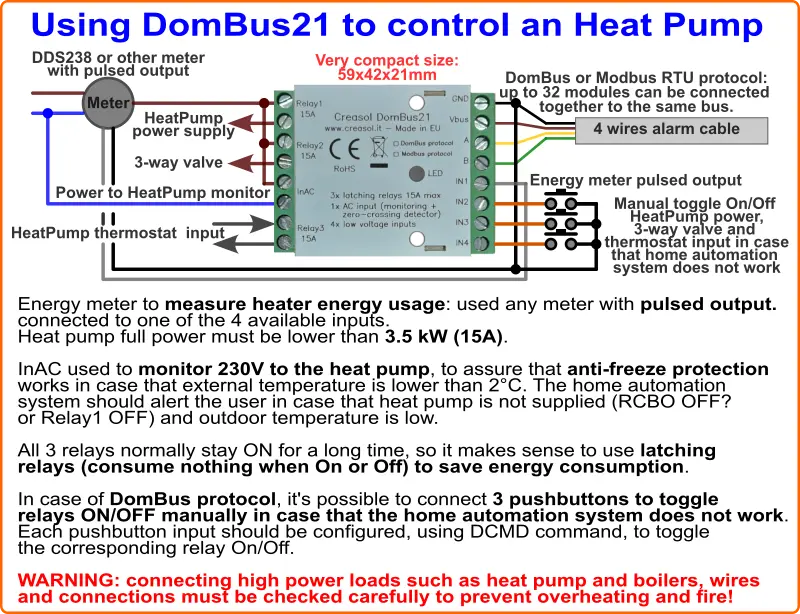
The following video shows a presentation of some domotic modules designed and produced in Italy by Creasol to make a reliable, easy and power-optimized home automation system.
The next video shows our Smart EVSE module that can be used to charge the electric car by using only solar power, or adding 25/50/75/100% of available power from the electrical grid.
Our industrial and home automation modules are designed to be
Modules are available in two version:
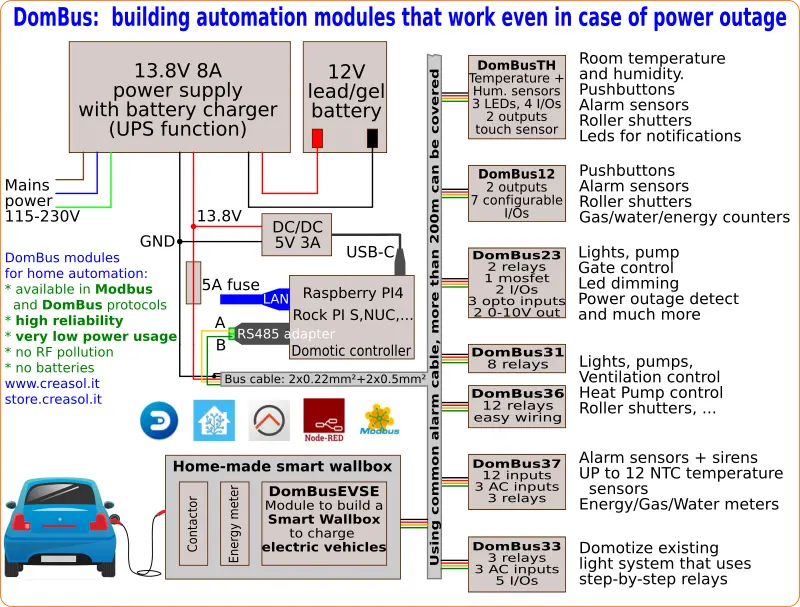
Store website - Information website
For our products we can offer FULL SUPPORT and CUSTOMIZATION: please contact us by Email or Telegram
 Complete solution to make a Smart EVSE, charging the electric vehicle using only energy from renewable source (photovoltaic, wind, ...), or adding 25-50-75-100% of available power from the grid.
Complete solution to make a Smart EVSE, charging the electric vehicle using only energy from renewable source (photovoltaic, wind, ...), or adding 25-50-75-100% of available power from the grid.
 Compact board, 32x17mm, to be installed on blank cover with a 4mm hole in the middle, to exchange air for the relative humidity sensor. It can be installed in every room to monitor temperature and humidity, check alarm sensors, control blind motor UP/DOWN, send notifications (using red and green leds) and activate white led in case of power outage.
Compact board, 32x17mm, to be installed on blank cover with a 4mm hole in the middle, to exchange air for the relative humidity sensor. It can be installed in every room to monitor temperature and humidity, check alarm sensors, control blind motor UP/DOWN, send notifications (using red and green leds) and activate white led in case of power outage.
Includes:
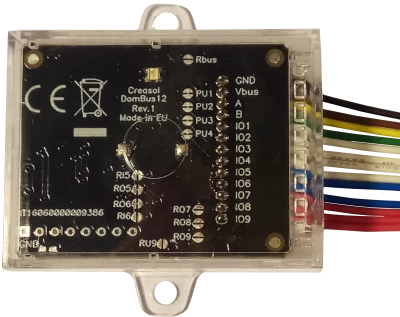 Very compact, versatile and cost-effective module with 9 ports. Each port can be configured by software as:
Very compact, versatile and cost-effective module with 9 ports. Each port can be configured by software as:
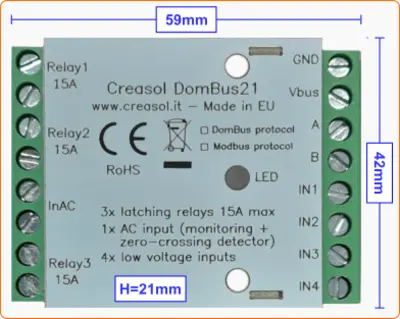 Very low power consumption module designed to enable up to 3 high power loads, up to 15A (3kW).
Very low power consumption module designed to enable up to 3 high power loads, up to 15A (3kW).
 Versatile module designed to control gate or garage door.
Versatile module designed to control gate or garage door.
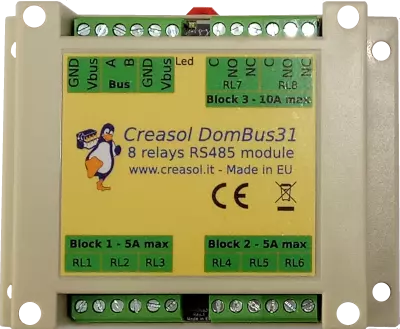 DIN rail low profile module, with 8 relays and very low power consumption:
DIN rail low profile module, with 8 relays and very low power consumption:
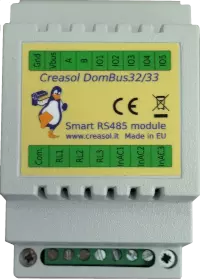 Versatile module with 230V inputs and outputs, and 5 low voltage I/Os.
Versatile module with 230V inputs and outputs, and 5 low voltage I/Os.
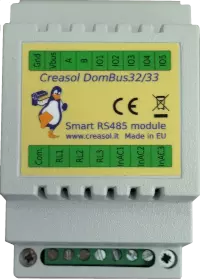 Module designed to control 3 lights already existing and actually controlled by 230V pushbuttons and step-by-step relays. In this way each light can be activated by existing pushbuttons, and by the domotic controller.
Module designed to control 3 lights already existing and actually controlled by 230V pushbuttons and step-by-step relays. In this way each light can be activated by existing pushbuttons, and by the domotic controller.
Each relay can toggle the existing step-relay, switching the light On/Off. The optoisolator monitors the light status. The 5 I/Os can be connected to pushbuttons to activate or deactivate one or all lights.
 DIN rail module, low profile, with 12 relays outputs and very low power consumption.
DIN rail module, low profile, with 12 relays outputs and very low power consumption.
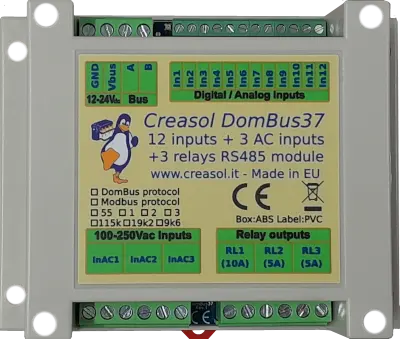 Module designed to be connected to alarm sensors (magnetc contact sensors, PIRs, tampers): it's able to monitor mains power supply (power outage / blackout) and also have 3 relays outputs.
Module designed to be connected to alarm sensors (magnetc contact sensors, PIRs, tampers): it's able to monitor mains power supply (power outage / blackout) and also have 3 relays outputs.
 DIN rail module designed for burglar alarm system.
DIN rail module designed for burglar alarm system.
![]() DIN rail module that control azimuth + elevation/tilt motors of a sun tracker, to maximize photovoltaic energy production during the day and seasons.
DIN rail module that control azimuth + elevation/tilt motors of a sun tracker, to maximize photovoltaic energy production during the day and seasons.
 Simple module with 2 relays, to be used with DomBus modules or other electronic boards with open-collector or open-drain outputs
Simple module with 2 relays, to be used with DomBus modules or other electronic boards with open-collector or open-drain outputs
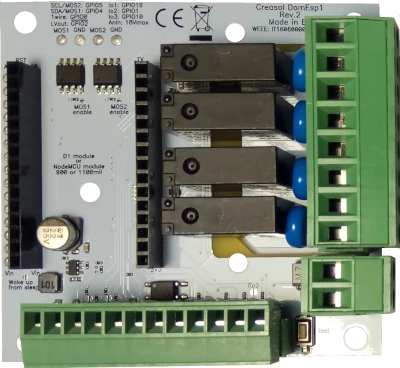 IoT board designed for NodeMCU v3 board using ESP8266 WiFi microcontroller
IoT board designed for NodeMCU v3 board using ESP8266 WiFi microcontroller