
Creasol DomBusTH - ierīce Domoticz ar temperatūras un mitruma sensoriem, 4 ieejām, 2 izejām, 3 gaismas diodēm
- Izpārdošana!
- -25%
Email: store@creasol.it - Telegram: CreasolTech - Whatsapp: +393283730010
Prioritārais pasts: ātri un lēti - Express kurjer
Pirms preču atgriešanas sazinieties ar mums!

Ļoti kompakts un zems enerģijas patēriņš modulis ar 3 releji 15A, 1 maiņstrāvas ieeja, 4 analogās/digitālās ieejas.
 Pilns atbalsts: lielāko daļu produktu izstrādājam mēs!
Pilns atbalsts: lielāko daļu produktu izstrādājam mēs!
Email: store@creasol.it - Telegram: CreasolTech - Whatsapp: +393283730010
 Pasūtījumi tiek nosūtīti 1 darba dienas laikā
Pasūtījumi tiek nosūtīti 1 darba dienas laikā
Prioritārais pasts: ātri un lēti - Express kurjer
 24 mēnešu garantija, ērta atgriešana/atmaksa
24 mēnešu garantija, ērta atgriešana/atmaksa
Pirms preču atgriešanas sazinieties ar mums!
Uzticams mazjaudas domotikas modulis paredzēts, lai iespējotu/atspējotu slodzes, taupot enerģijas patēriņu, nulles gaidīšanas režīma jaudu.
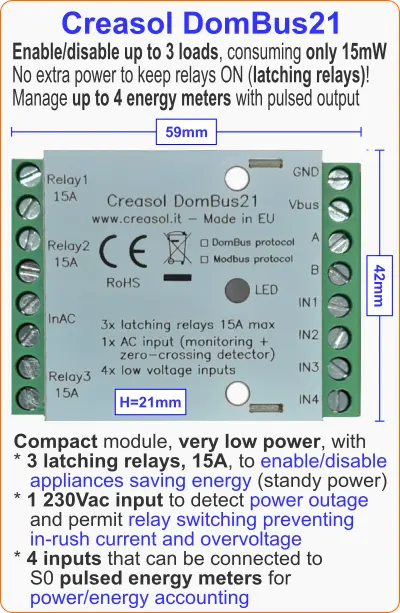 Tā izmanto 3 fiksācijas releji, 15A 250Vac, kas neko nepatērē, kad ir aktīvi, un to var izmantot iespējot slodzes vai ģeneratorus līdz 3 kW kas ilgu laiku ir izslēgti. Tāpat slodzes atslēgšana zibens negaisa laikā palīdz novērst elektrostatiskās izlādes radītos bojājumus.
Tā izmanto 3 fiksācijas releji, 15A 250Vac, kas neko nepatērē, kad ir aktīvi, un to var izmantot iespējot slodzes vai ģeneratorus līdz 3 kW kas ilgu laiku ir izslēgti. Tāpat slodzes atslēgšana zibens negaisa laikā palīdz novērst elektrostatiskās izlādes radītos bojājumus.
Tam ir arī 1 maiņstrāvas ieeja, lai uztvertu 230 V maiņstrāvas spriegumu (konstatējot strāvas padeves pārtraukumu), kas darbojas arī kā nulles šķērsošanas detektors, kas ļauj iespējot relejus, kad spriegums ir nulle (līdz kapacitatīvo slodžu gadījumā samazināt ieslēgšanās strāvu) un atspējot relejus, kad strāva ir nulle (līdz samazināt pārspriegumu induktīvo slodžu gadījumā).
4 zemsprieguma ieejas, ko var konfigurēt kā analogo vai digitālo, ļauj izveidot savienojumu spiedpogu slēdži, NTC termozondes, trauksmes sensori un enerģijas/gāzes/ūdens skaitītāji ar impulsa izvadi.
Trīs fiksācijas relejus var izmantot, lai iespējotu/atspējotu:
Noklusējuma adrese: 0xff21
| Port# | Vārds | Iespējas | Noklusējuma konfigurācija | Apraksts |
| 1 | RL1 | OUT_DIGITAL | OUT_DIGITAL | SPST 15A fiksējošais relejs: spole tiek aktivizēta tikai ieslēgšanas/izslēgšanas pāreju laikā, nepatērē neko, kad relejs ir IESLĒGTS vai IZSLĒGTS. INAC ieejai jābūt savienotai ar 230 V maiņstrāvu, lai varētu noteikt nulles šķērsošanu, izvairoties no lielas iedarbināšanas strāvas (kapacitatīvām slodzēm) un pārsprieguma (induktīvajām slodzēm). |
| 2 | RL2 | OUT_DIGITAL | OUT_DIGITAL | SPST 15A fiksācijas relejs: spole tiek aktivizēta tikai ieslēgšanas/izslēgšanas pāreju laikā, nepatērējot neko, kadrelejs ir IESLĒGTS vai IZSLĒGTS. INAC ieejai jābūt savienotai ar 230 V maiņstrāvu, lai varētu noteikt nulles šķērsošanu, izvairoties no lielas iedarbināšanas strāvas (kapacitatīvām slodzēm) un pārsprieguma (induktīvajām slodzēm). |
| 3 | RL3 | OUT_DIGITAL | OUT_DIGITAL | SPST 15A fiksējošais relejs: spole tiek aktivizēta tikai ieslēgšanas/izslēgšanas pāreju laikā, nepatērē neko, kad relejs ir IESLĒGTS vai IZSLĒGTS. INAC ieejai jābūt savienotai ar 230 V maiņstrāvu, lai varētu noteikt nulles šķērsošanu, izvairoties no lielas iedarbināšanas strāvas (kapacitatīvām slodzēm) un pārsprieguma (induktīvajām slodzēm). |
| 4 | INAC | IN_AC, IN_COUNTER | IN_AC | Optoizolēta ieeja, ko var savienot ar automātisko slēdzi (lai paziņotu par strāvas padeves pārtraukumiem, īpaši ledusskapjiem un siltumsūkņiem), PIR ar 230 V izeju (lai uzraudzītu klātbūtni), gaismai un ierīcēm (lai uzraudzītu, kad gaisma vai ierīces ir IESLĒGTS)./td> |
| 5 | IN1 | IN_DIGITAL, esN_DIGITAL_PULLDOWN, IN_ANALOG, IN_TWINBUTTON, IN_COUNTER | IN_DIGITAL | Analogā vai digitālā ieeja ar izvēles 10 k izvilkšanu (pcb džemperis) un papildu iekšējo nolaižamo funkciju (aktivizē, ja konfigurēts kā IN_DIGITAL_PULLDOWN). Kopējais spaiļu bloks ir GND: spiedpoga, slēdzis, dvīņu poga (dubultā poga ar 10k rezistoru starp pogām), trauksmes sensors, 10k NTC termistors, skaitītājs ar impulsa izvadi (enerģijas skaitītājs, gāzes skaitītājs, ūdens plūsmas mērītājs), ... jāpievieno. uz šo ieeju un uz GND. |
| 6 | IN2 | IN_DIGITAL, IN_DIGITAL_PULLDOWN, IN_ANALOG, IN_TWINBUTTON, IN_COUNTER | IN_DIGITAL | Analogā vai digitālā ieeja ar izvēles 10 k izvilkšanu (pcb džemperis) un papildu iekšējo nolaižamo funkciju (aktivizēta, ja konfigurēta kā IN_DIGITAL_PULLDOWN). Kopējais spaiļu bloks ir GND: spiedpoga, slēdzis, dvīņu poga (dubultā poga ar 10k rezistoru starp pogām), trauksmes sensors, 10k NTC termistors, skaitītājs ar impulsa izvadi (enerģijas skaitītājs, gāzes skaitītājs, ūdens plūsmas mērītājs), ... jāpievieno. uz šo ieeju un uz GND. |
| 7 | IN3 | IN_DIGITAL, IN_DIGITAL_PULLDOWN, IN_ANALOG, IN_COUNTER | IN_DIGITAL | Analogā vai digitālā ieeja ar iekšēju izvilkšanu vai nolaišanu (aktivizēta, ja konfigurēta kā IN_DIGITAL_PULLDOWN). Kopējais spaiļu bloks ir GND: spiedpoga, slēdzis, trauksmes sensors, skaitītājs ar impulsa izeju (enerģijas skaitītājs, gāzes skaitītājs, ūdens plūsmas mērītājs), ... jāpievieno šai ieejai un GND. |
| 8 | IN4 | IN_DIGITAL, IN_DIGITAL_PULLDOWN, IN_ANALOG, IN_COUNTER | IN_DIGITAL | Analogā vai digitālā ieeja ar iekšēju izvilkšanu vai nolaišanu (aktivizēta, ja konfigurēta kā IN_DIGITAL_PULLDOWN). Kopējais spaiļu bloks ir GND: spiedpoga, slēdzis, trauksmes sensors, skaitītājs ar impulsa izeju (enerģijas skaitītājs, gāzes skaitītājs, ūdens plūsmas mērītājs), ... jāpievieno šai ieejai un GND. |
Ieslēdzot, modulis uz sarkanās gaismas diodes parāda pašreizējo Modbus slave adresi (reģistra adrese = 8192) decimālā formātā, uz zaļās gaismas diodes sērijas bodu pārraides ātrumu (reg. 8193) un visbeidzot uz sarkanās gaismas diodes sērijas paritāti (reģ. 8194). ).
Ja vērtība ir nulle, tiek izgaismota ilga zibspuldze.
Piemēram,ja reg(8192)=33, reg(8193)=0, reg(8194)=0, pie jaudas tiks parādīti šādi LED mirgojumi:
3 sarkani mirgoņi, pauze, 3 sarkani mirgoņi (slavenes adrese = 0x21 = 33 decimālzīmes), pauze, 1 garš zaļš zibspuldze (reg(8193) = 0 => bodrate = 115200bps), pauze, 1 garš sarkans mirgojums (reg(8194) =0 => paritāte = nav).
Ierīce darbosies tikai tad, kad būs parādīti adreses/baudes ātruma/paritātes parametri: tad modulis pieņems Modbus RTU komandas un periodiski parāda izejas statusu visiem portiem, no 1 līdz maksimālajam portam: zaļa mirgošana nozīmē, ka porta statuss ir Off, sarkans zibspuldze nozīmē, ka ports ir ieslēgts.
Noklusējuma pakārtotā adrese: 33 (0x21)
| Adr | Vārds | Vērtības | Apraksts |
| 0 | RL1 | 0=IZSLĒGTS, 1 vai 65280=IESLĒGTS, 2-65279=IESLĒGTS uz noteiktu laiku. Loģiku var apgriezt, norādot opciju INVERTED (adresē 512+ports) |
SPST 15A fiksējošais relejs: spole tiek aktivizēta tikai ieslēgšanas/izslēgšanas pāreju laikā, nepatērē neko, kad relejs ir IESLĒGTS vai IZSLĒGTS. INAC ieejai jābūt savienotai ar 230 V maiņstrāvu, lai varētu noteikt nulles šķērsošanu, izvairoties no augstasskriešanas strāva (kapacitatīvām slodzēm) un pārspriegums (induktīvajām slodzēm) |
| 1 | RL2 | 0=IZSLĒGTS, 1 vai 65280=IESLĒGTS, 2-65279=IESLĒGTS uz noteiktu laiku. Loģiku var apgriezt, norādot opciju INVERTED (adresē 512+ports) |
SPST 15A fiksējošais relejs: spole tiek aktivizēta tikai ieslēgšanas/izslēgšanas pāreju laikā, nepatērē neko, kad relejs ir IESLĒGTS vai IZSLĒGTS. INAC ieejai jābūt savienotai ar 230 V maiņstrāvu, lai varētu noteikt nulles šķērsošanu, izvairoties no lielas iedarbināšanas strāvas (kapacitatīvām slodzēm) un pārsprieguma (induktīvajām slodzēm). |
| 2 | RL3 | 0=IZSLĒGTS, 1 vai 65280=IESLĒGTS, 2-65279=IESLĒGTS uz noteiktu laiku. Loģiku var apgriezt, norādot opciju INVERTED (adresē 512+ports) |
SPST 15A fiksējošais relejs: spole tiek aktivizēta tikai ieslēgšanas/izslēgšanas pāreju laikā, nepatērē neko, kad relejs ir IESLĒGTS vai IZSLĒGTS. INAC ieejai jābūt savienotai ar 230 V maiņstrāvu, lai varētu noteikt nulles šķērsošanu, izvairoties no lielas iedarbināšanas strāvas (kapacitatīvām slodzēm) un pārsprieguma (induktīvajām slodzēm). |
| 3 | INAC | 0 = IZSLĒGTS (peldošs), 1 = IESLĒGTS (noteikts 100-250 V signāls) | Optoizolēta ieeja, ko var savienot ar automātisko slēdzi (lai paziņotu par strāvas padeves pārtraukumiem, īpaši ledusskapjiem un siltumsūkņiem), PIR ar 230 V izeju (lai uzraudzītu klātbūtni), gaismai un ierīcēm (lai uzraudzītu, kad gaisma vai ierīces ir IESLĒGTS)./td> |
| 4 | IN1 | 0=IZSLĒGTS, 1=IESLĒGTS vai 0-65535, ja ports ir konfigurēts kā analogs. Plašāku informāciju skatiet tālāk. |
Analogā vai digitālā ieeja ar izvēles 10 k izvilkšanu (pcb džemperis) un papildu iekšējo nolaižamo funkciju (aktivizē, ja konfigurēts kā IN_DIGITAL_PULLDOWN). Kopējais spaiļu bloks ir GND: spiedpoga, slēdzis, dvīņu poga (dubultā poga ar 10k rezistoru starp pogām), trauksmes sensors, 10k NTC termistors, skaitītājs ar impulsa izvadi (enerģijas skaitītājs, gāzes skaitītājs, ūdens plūsmas mērītājs), ... jāpievieno. uz šo ieeju un uz GND. |
| 5 | IN2 | 0=IZSLĒGTS, 1=IESLĒGTS vai 0-65535, ja ports ir konfigurēts kā analogs. Plašāku informāciju skatiet tālāk. |
Analogā vai digitālā ieeja ar izvēles 10k pievilkšanu (pcb džemperis)un izvēles iekšējā nolaižamā izvēlne (aktivizēta, ja tā ir konfigurēta kā IN_DIGITAL_PULLDOWN). Kopējais spaiļu bloks ir GND: spiedpoga, slēdzis, dvīņu poga (dubultā poga ar 10k rezistoru starp pogām), trauksmes sensors, 10k NTC termistors, skaitītājs ar impulsa izvadi (enerģijas skaitītājs, gāzes skaitītājs, ūdens plūsmas mērītājs), ... jāpievieno. uz šo ieeju un uz GND. |
| 6 | IN3 | 0=IZSLĒGTS, 1=IESLĒGTS vai 0-65535, ja ports ir konfigurēts kā analogs. Plašāku informāciju skatiet tālāk. |
Analogā vai digitālā ieeja ar iekšēju izvilkšanu vai nolaišanu (aktivizēta, ja konfigurēta kā IN_DIGITAL_PULLDOWN). Kopējais spaiļu bloks ir GND: spiedpoga, slēdzis, trauksmes sensors, skaitītājs ar impulsa izeju (enerģijas skaitītājs, gāzes skaitītājs, ūdens plūsmas mērītājs), ... jāpievieno šai ieejai un GND. |
| 7 | IN4 | 0=IZSLĒGTS, 1=IESLĒGTS vai 0-65535, ja ports ir konfigurēts kā analogs. Plašāku informāciju skatiet tālāk. |
Analogā vai digitālā ieeja ar iekšēju izvilkšanu vai nolaišanu (aktivizēta, ja konfigurēta kā IN_DIGITAL_PULLDOWN). Kopējais spaiļu bloks ir GND: spiedpoga, slēdzis, trauksmes sensors, skaitītājs ar impulsuizeja (enerģijas skaitītājs, gāzes skaitītājs, ūdens plūsmas mērītājs), ... jāpievieno šai ieejai un GND. |
| 256-273 | Porta konfigurācija | 1=OUT_DIGITAL, 2=OUT_RELAY_LP,... |
Komanda, ko izmanto, lai konfigurētu portu 1 (256), portu 2 (257), ... kā OUT_DIGITAL vai OUT_RELAY_LP (zema enerģijas patēriņa relejs) vai citu vērtību (skatiet tabulu tālāk) |
| 512-529 | Ostas opcija | 0=NORMĀLS, 1 = INVERTS (izvade parasti ir IESLĒGTA vai ieeja ir IESLĒGTA, ja porta spriegums ir 0 V) | Iestatiet porta opciju. Ja iestatīts uz 1, izeja paliek IESLĒGTA pēc sāknēšanas, līdz tiek apstiprināts ports (pēc tam releji izslēdzas). Ieejām, iestatot INVERTED, porta vērtība ir IESLĒGTA (1), ja ieejas spriegums ir 0 V, IZSLĒGTS, ja ieeja ir atstāta atvērta ar iespējotu iekšējo vilkšanas augstumu. |
| 8192 | Vergu adrese | 1-247 | Ļauj mainīt moduļa vergu adresi, lai varētu pievienot citus moduļustas pats autobuss |
| 8193 | Sērijas bitu pārraides ātrums | 0=115200bps, 1=57600, 2=38400, 3=19200, 4=9600, 5=4800, 6=2400, 7=1200b/s | Sērijas ātrums, noklusējuma 115200 bps 8,n,1 |
| 8194 | Sērijas paritāte | 0=Nav, 1 = pāra, 2 = nepāra | Sērijas paritāte, noklusējuma nav (115200 bps 8,n,1) |
| 8198 | Revīzija, major | Tikai lasāms | Iegūstiet programmaparatūras versiju, galveno numuru. Piemēram, "02" nozīmē, ka pārskatīšana ir "02XX", kur XX definē ar parametru 8199 |
| 8199 | Revīzija, nepilngadīga | Tikai lasāms | Iegūstiet programmaparatūras versiju, mazo numuru. Piemēram, "h1" nozīmē, ka pārskatīšana ir "XXh1", kur XX definē ar parametru 8198 |
Ir iespējams aktivizēt vienu vai vairākas izejas fora noteiktu laiku (monostabila/taimera izeja), kā norādīts tabulā. Parametru, kas atbilst vajadzīgajam laikam, var aprēķināt, izmantojot šādus noteikumus:
No 0 līdz 60 s => 31,25 ms izšķirtspēja 2 = 62,5 ms, 3 = 93,75 ms, ... 1920 = 60 s => vērtība = laiks_milisekundēs/31,5
No 1 min līdz 1 stundai ar 1 s izšķirtspēju 1921=61 s, 3540+1920=5460=1 h => vērtība=(laiks_sekundēs-60)+1920
No 1 h līdz 1 d ar 1 m izšķirtspēju 5461=1h+1m, 1380+5460=6840=24h => vērtība=(laiks_minūtēs-60)+5460
No 1 d līdz 1500 dienām ar 1 h izšķirtspēju 6841=25 h, 6842=26 h un tā tālāk => vērtība=(laiks_stundās-24)+6840
Nākamajās tabulās ir parādīti daži Modbus komandu piemēri.
| Vergu adrese | Func. Kods | Reg.Addr | Reg.Vērtība | Rāmis | Apraksts |
| 55 | 06 | 8192 | 1 | [37][06][20][00][00][01][xx][xx] | Mainiet pakārtotā adrese no 54 (0x36) uz 1 |
| 01 | 06 | 8193 | 4 | [01][06][20][01][00][04][D2][09] | Iestatiet sērijas ātrumu uz 9600 bps |
| 01 | 06 | 8194 | 1 | [01][06][20][02][00][01][E2][0A] | Iestatiet vienmērīgu paritāti |
| 49 | 10 | 8192 | 1,4,1 | [31][10][20][00][00][03][06][00][01][00][04][00][01][B1][71] | Ar vienu komandu,iestatiet vergu adresi uz 1, sērijas ātrumu uz 9600bps, vienmērīgu paritāti. Sākotnējā moduļu adrese šajā piemērā bija 49 (0x31). |
| 01 | 06 | 0 | 65280 | [01][06][00][00][FF][00][C8][3A] | Aktivizēt RL1 izvadi uz visiem laikiem (65280=0xff00) |
| 01 | 06 | 1 | 960 | [01][06][00][01][03][C0][D8][AA] | Aktivizējiet RL2 960/32=30s |
| 01 | 06 | 255 | 0 | [01][06][00][FF][00][00][B9][FA] | Atspējot visas izejas (Reg.Addr=255) |
| 01 | 10 | 0 | 32,0,0,65280 | [31][10][00][00][00][04][08][00][20][00][00][00][00][FF][00][E6][5C ] | Iestatīt RL1 On 1s (32), RL2 Off, RL3 Off, RL4 On — vienā komandā var iestatīt ne vairāk kā 10 reģistrus |
| 01 | 03 | 255 | 1 | [01][03][00][FF][00][01][B4][3A] | Lasiet 16 bitu vērtību ar portu statusu. Piemēram, ja atgrieztā vērtība ir 0xd1 (0b11010001), izvades statuss ir: RL8 = Ieslēgts, RL7 = Ieslēgts, RL6 = Izslēgts, RL5 = Ieslēgts, RL4 = Izslēgts, RL3 = Izslēgts, RL2 = Izslēgts, RL1 = Ieslēgts |
| 01 | 03 | 8198 | 2 | [01][03][20][06][00][02][2F][CA] | Nolasīt 4 baitus moduļa versijā. Piemēram, ja atgrieztā vērtība ir <30><32><68><31> (heksadecimālā formātā), atbilstošā ASCII vērtība ir "02h1" (programmaparatūra 02h1) |
| 01 | 0F | 0 | 8,1,0xd1 | [01][0F][00][00][00][08][01][D1][3E][C9] | Iestatiet spoles statusu uz 0xd1 (0b11010001), aktivizējot RL8, RL7, RL5, RL1 un atspējojot citus relejus |
| 01 | 01 | 0 | 8 | [01][01][00][00][00][08][3D][CC] | Lasīt spoles statusu. Ja atgrieztā vērtība ir 0xd1 (0b11010001), tas nozīmē, ka RL8, RL7, RL5 un RL1 ir ieslēgti |
Modbus protokolu var viegli pārbaudīt, izmantojot modbus programmu, piemēram mbpoll operētājsistēmai Linux:
mbpoll -v -m rtu -0 -1 -a1 -b115200 -Pneviens -r 0 /dev/ttyUSB0 32 0 64 128 0 0 0 0 65280
lai aktivizētu RL1 uz 1s, R3 uz 2s, RL4 uz 4s un RL8 uz visiem laikiem.
mbpoll -v -m rtu -0 -1 -a1 -b115200 -Pneviens -r 255 -c 1 /dev/ttyUSB0
lai lasītu visas ostas valstis.
Siltumsūkņu jaudas patēriņš gaidstāves režīmā var būt 5 W vai vairāk: tie paliek ieslēgti ilgu laiku, taču arī ļoti ilgu laiku paliek izslēgti, tāpēc ir lietderīgi iespējot siltumsūkņa barošanu tikai tad, kad tas ir nepieciešams.
Šajā diagrammā parādīts, kā pārvaldīt siltumsūkni, izmantojot DomBus21 moduli, lai jūsu mājas automatizācijas sistēmā iegūtu šādas funkcijas:
DomBus21 enerģijas patēriņš ir aptuveni 15 mW pat ar ieslēgtiem relejiem: ņemot vērā, ka siltumsūknis ir ieslēgts 66% gadījumu, ietaupītā enerģija ir aptuveni 25 kWh/gadā salīdzinot ar sistēmu, kur siltumsūknis vienmēr tiek darbināts un izmanto neefektīvus mājas automatizācijas releju moduļus!
Tāpat atvienojot siltumsūkni, var novērst bojājumus 230 V sprieguma svārstības vai elektrostatiskās izlādes.
Esiet piesardzīgs ar vadiem: DomBus21 iztur slodzes ar maksimālo jaudu 15A (3,5 kW), kas var pārkarst vai izdegt, ja savienojumi nav pareizi izveidoti. Lieljaudas savienojumi ir jāuzrauga ar IR termokameru, lai nodrošinātu, ka tie nepārkarst, kad tiek piegādāta liela jauda.
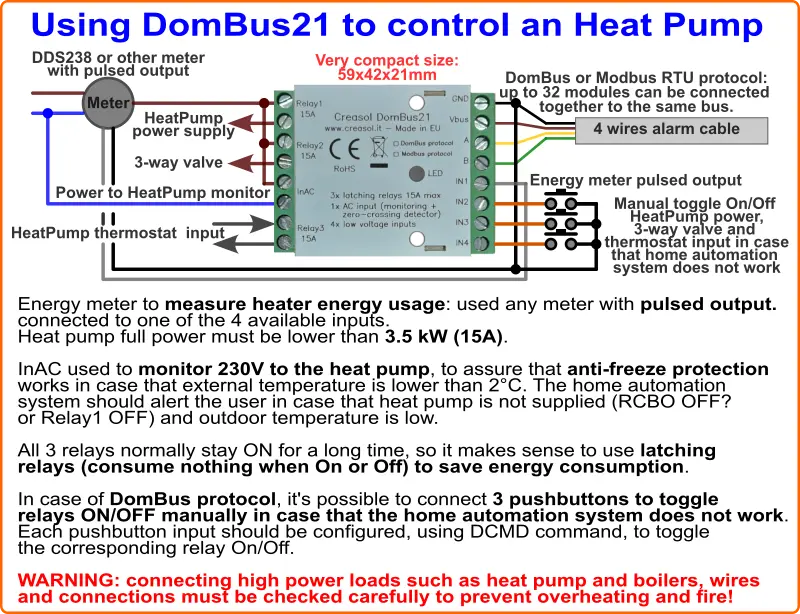
The following video shows a presentation of some domotic modules designed and produced in Italy by Creasol to make a reliable, easy and power-optimized home automation system.
The next video shows our Smart EVSE module that can be used to charge the electric car by using only solar power, or adding 25/50/75/100% of available power from the electrical grid.
Our industrial and home automation modules are designed to be
Modules are available in two version:
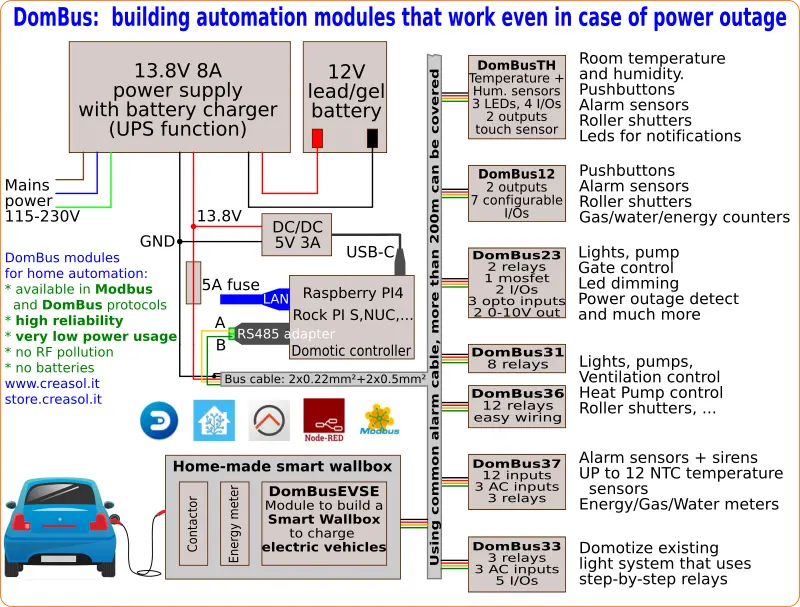
Store website - Information website
For our products we can offer FULL SUPPORT and CUSTOMIZATION: please contact us by Email or Telegram
 Complete solution to make a Smart EVSE, charging the electric vehicle using only energy from renewable source (photovoltaic, wind, ...), or adding 25-50-75-100% of available power from the grid.
Complete solution to make a Smart EVSE, charging the electric vehicle using only energy from renewable source (photovoltaic, wind, ...), or adding 25-50-75-100% of available power from the grid.
 Compact board, 32x17mm, to be installed on blank cover with a 4mm hole in the middle, to exchange air for the relative humidity sensor. It can be installed in every room to monitor temperature and humidity, check alarm sensors, control blind motor UP/DOWN, send notifications (using red and green leds) and activate white led in case of power outage.
Compact board, 32x17mm, to be installed on blank cover with a 4mm hole in the middle, to exchange air for the relative humidity sensor. It can be installed in every room to monitor temperature and humidity, check alarm sensors, control blind motor UP/DOWN, send notifications (using red and green leds) and activate white led in case of power outage.
Includes:
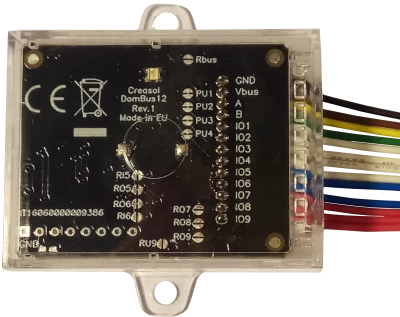 Very compact, versatile and cost-effective module with 9 ports. Each port can be configured by software as:
Very compact, versatile and cost-effective module with 9 ports. Each port can be configured by software as:
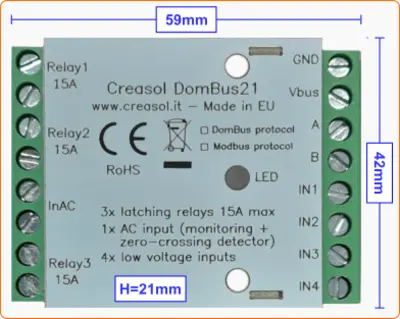 Very low power consumption module designed to enable up to 3 high power loads, up to 15A (3kW).
Very low power consumption module designed to enable up to 3 high power loads, up to 15A (3kW).
 Versatile module designed to control gate or garage door.
Versatile module designed to control gate or garage door.
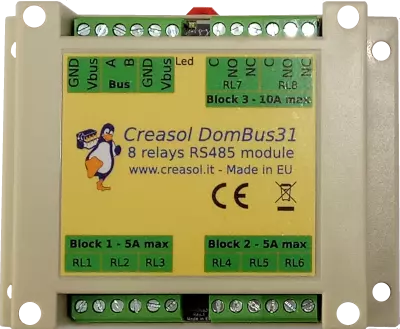 DIN rail low profile module, with 8 relays and very low power consumption:
DIN rail low profile module, with 8 relays and very low power consumption:
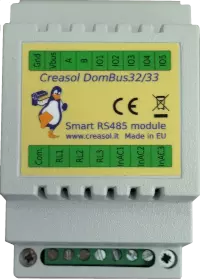 Versatile module with 230V inputs and outputs, and 5 low voltage I/Os.
Versatile module with 230V inputs and outputs, and 5 low voltage I/Os.
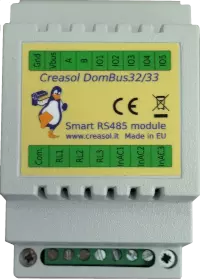 Module designed to control 3 lights already existing and actually controlled by 230V pushbuttons and step-by-step relays. In this way each light can be activated by existing pushbuttons, and by the domotic controller.
Module designed to control 3 lights already existing and actually controlled by 230V pushbuttons and step-by-step relays. In this way each light can be activated by existing pushbuttons, and by the domotic controller.
Each relay can toggle the existing step-relay, switching the light On/Off. The optoisolator monitors the light status. The 5 I/Os can be connected to pushbuttons to activate or deactivate one or all lights.
 DIN rail module, low profile, with 12 relays outputs and very low power consumption.
DIN rail module, low profile, with 12 relays outputs and very low power consumption.
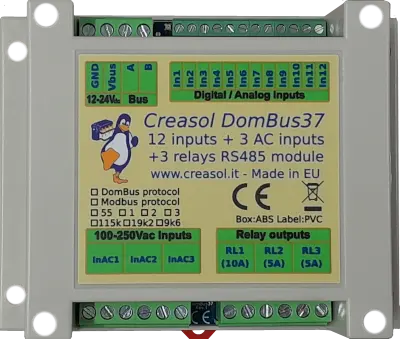 Module designed to be connected to alarm sensors (magnetc contact sensors, PIRs, tampers): it's able to monitor mains power supply (power outage / blackout) and also have 3 relays outputs.
Module designed to be connected to alarm sensors (magnetc contact sensors, PIRs, tampers): it's able to monitor mains power supply (power outage / blackout) and also have 3 relays outputs.
 DIN rail module designed for burglar alarm system.
DIN rail module designed for burglar alarm system.
![]() DIN rail module that control azimuth + elevation/tilt motors of a sun tracker, to maximize photovoltaic energy production during the day and seasons.
DIN rail module that control azimuth + elevation/tilt motors of a sun tracker, to maximize photovoltaic energy production during the day and seasons.
 Simple module with 2 relays, to be used with DomBus modules or other electronic boards with open-collector or open-drain outputs
Simple module with 2 relays, to be used with DomBus modules or other electronic boards with open-collector or open-drain outputs
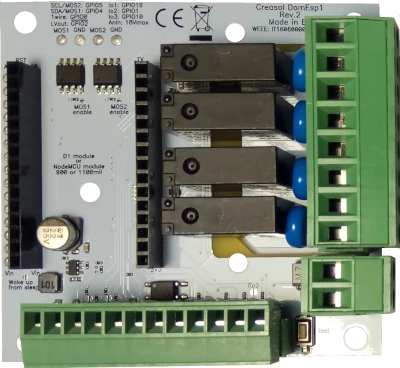 IoT board designed for NodeMCU v3 board using ESP8266 WiFi microcontroller
IoT board designed for NodeMCU v3 board using ESP8266 WiFi microcontroller